| Tutorials > Convert video for iPhone |
| |
| Convert video avi, mov, mp4, wmv and other popular video formats for iPhone mobile device easily with Videozilla Video Converter. Just run Videozilla, select a iPhone ready-made presets and convert the video. |
|
|
| |
| Here are the step by step guide: |
| |
Step 1: Download Videozilla Video Converter |
| Click here to download and install Videozilla Video Converter |
| |
| |
Step 2: Run Videozilla and Select MPEG-4 Settings |
 Run Videozilla and click on Options button. From the Options screen, click on MPEG-4 settings button on the left. Run Videozilla and click on Options button. From the Options screen, click on MPEG-4 settings button on the left.
|
| |
| |
Step 3: Select a iPhone ready-made preset |
|
Click on the Format combo-box and select H.264 (iPhone/iTouch 640 x 420) |
| Click on OK button to save the settings. |
| |
| |
Step 4: Convert the video |
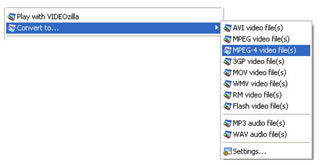 Goto your Windows Explorer, select the video that you wish to convert and right-click your mouse. From the context menu, select Convert to... and click on MPEG-4 video file(s). Goto your Windows Explorer, select the video that you wish to convert and right-click your mouse. From the context menu, select Convert to... and click on MPEG-4 video file(s).
After the conversion, Videozilla will automatically popup the converted folder. |
| |
| |
Step 5: Transfer Video to iPhone |
| Attach iPhone to your computer and synch it with iTunes . That's all you will need to know in order to convert video to your iPhone with Videozilla Video Converter. |
| |
| |
| |
| Like what You see? |
| Why not get Videozilla Video Converter today? |
| |
 |
| Price: USD 29.95 |
 |
|
|
| or Download a Free Trial |
| |

